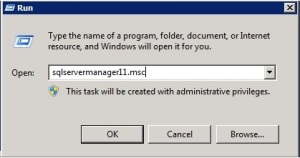I’m a big fan of standards specially when you know that they work. It’s like knowing that when when you’re measuring some length in the US, you know the unit would likely be in inches or feet because it is a standard unit of measurement.
I was installing SQL Server “Denali” on my test environment when I figured I’d try some good old-fashioned shortcuts. If you’re like me who uses the command-line most of the time on Windows, you’ve probably memorized the common ones you use. In my case, that happens to be SQL Server Management Studio and anything that has something to do with managing SQL Server. So, I’ve memorized those shortcuts – SqlWb.exe for SQL Server 2005 Management Studio, SSMS for SQL Server 2008 (and higher) Management Studio, sqlservermanagerXX.msc for SQL Server Configuration Manager (XX is the number corresponding to the SQL Server version), etc. But you get the point. I simply assumed that Microsoft has still decided to use those standards that to launch SQL Server Configuration Manager for Denali, I just had to use the value 11 for XX. Sure enough, I was right.
I just had to type sqlservermanager11.msc and I had SQL Server Configuration Manager right before me.
Don’t we love having standards?