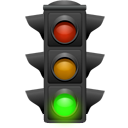You know how it feels like to stare at this for a very long time (I ended up having to wear eyeglasses because of it.) Better yet, try it. Just for 5 minutes straight without blinking.

But staring at a computer monitor for a long time isn’t the real issue. It’s the confusion of trying to understand what those TechNet, MSDN, and now Microsoft Docs articles are trying to convey. Too much jargon. Overwhelming tech-speak. Ugh! I feel like my head is slowly being crushed by a giant vise grip just by thinking about it.
It took me years to really understand how Windows Server Failover Clustering (WSFC) works. Even longer to find a very simple analogy to explain how it works without making you pull your hairs out (I don’t have to worry about that anymore, if you know what I mean.) As I was going thru a traffic intersection one day, I saw something. What’s weird is that it felt like I was seeing it for the first time. But it’s been there all along. And I felt like it was making me stare at it longer than I should have. Good thing I wasn’t driving.
The simplicity of the traffic light and what it conveys is what got me hooked into finding more illustrations to communicate complex ideas. If you understand how the traffic light works, you are on your way to mastering how WSFC works.
Question: What other illustrations or metaphors do you use to simplify communication of a complex idea? Share them on the Comments section.
Schedule a Call